It's that time of year when even adults' thoughts turn to toys. For IT pros and technology lovers, that means gadgets and cool apps. Chances are that you've got an Apple iPhone or iPod Touch on your list, if not already in your pocket. And a high-def TiVo, Apple MacBook Pro with Leopard and Parallels Desktop are all old news to you.
So you want something that not everyone else has already discovered.
You've come to the right place. InfoWorld has looked beyond the merely cool to uncover seven items that the truly leading-edge tech cognoscenti will want on their holiday lists.
InfoWorld's must-have gadgets
Sun Microsystems Project Sun Spot Development Kit sensor and robotics kit
Vudu Box movies-on-demand server
Amazon.com Kindle wireless e-book reader
Fujitsu PalmSecure PC Login Kit biometric mouse
AMD ATI TV Wonder 650 Combo USB HDTV converter for PCs and Macs
T-Mobile HotSpot @Home base station for cellular/Wi-Fi combo phone service
Data Robotics Drobo intelligent backup drive
Sun Microsystems Project Sun Spot Development Kit sensor and robotics kit
Why you must have it: If your happy childhood centered around your Heathkit radio, computer, or home audio electronics kits, you'll drool over Sun Microsystems' Project Sun Spot Development Kit, a battery-operated platform for development of radio-controlled sensor networks, robotics, and personal consumer electronics. Each kit comes with a base station and two Spot devices, each of which, in turn, includes a processor, a radio, a sensor board, and battery. You can also add servo motors and your own sensors on top of the acceleration, temperature, and light sensors that come with each Spot. You program and build the Java VM-based Spots to do whatever it is you want to build; examples of Spot applications developed so far include microwave detection, robotic-arm control, and slot-car control.
 Project Sun Spot was the brainchild of Sun Labs, which developed the basic technology but soon realized it had more possibilities than its team could research. So Sun Labs has made the technology available to anyone willing to purchase a kit for $499.
Project Sun Spot was the brainchild of Sun Labs, which developed the basic technology but soon realized it had more possibilities than its team could research. So Sun Labs has made the technology available to anyone willing to purchase a kit for $499.
Your chances of having the first one on the block: Very high, as supplies are limited and frequently need to be back-ordered.
What you should know: The Sun Spot technology is decidedly not commercial — it's more like an open source hardware/software platform. So be warned: If you're not willing to go deep into the tech thicket and work with an evolving technology, Sun Spot is not for you. The kits can be ordered only from Sun.
What you need: A PC running Windows XP, Mac OS X 10.4 (only PowerPC Macs are supported now, though Intel Mac compatibility is planned), and Linux (Fedora Core 5, SuSE 10.1, and Ubuntu 6.06 have all been tested). Sun has not tested Sun Spot on Vista or Leopard, but users report that it works on those operating systems. Each kit costs $499.
Vudu Box movies-on-demand server
Why you must have it: Sure, it's a bit cliched to get yet another entertainment box, but the ongoing industry transformation to digital media delivery gives you no choice. The cable and satellite companies have been pushing video on demand for years, so why bother with the Vudu Box? The answer is that you get to keep your movies with Vudu — sort of like an iPod that can store your digital movie collection and move them to your TV. And you're not tied into your current TV provider's offerings. Vudu uses a broadband connection to download the movies, which you can either rent for 24 hours or buy, and there's no monthly subscription fee. The HD-capable Vudu Box can access about 5,000 movie titles — though it only store about 100 movies at a time. When Vudu upgrades its software next year, you'll be able to store movies on a USB 2.0 hard drive (the Box has two USB ports). Another option: Store them on Vudu's Web site, and they'll be streamed back down when you want to watch them.
 Your chances of having the first one on the block: High, as this movie server has been available only since September.
Your chances of having the first one on the block: High, as this movie server has been available only since September.
What you should know: The encoding technology is proprietary, so you cannot move over TiVo'd or other view files to the Vudu Box. The company offers about 5,000 titles, so the selection is about as much as a large video-rental store's inventory. There's a risk that if the company goes under, you'll lose access to any movies you've bought but not stored locally. HD films play only over the Vudu Box's HDMI connections, not over its composite interface.
What you need: A broadband connection of at least 2Mbps, plus the ability to run an Ethernet cable from the Vudu box to your router. HDMI input is required for HD playback. The Vudu Box costs $399.
Amazon.com Kindle wireless e-book reader
Why you must have it: E-book readers have always sounded like a great idea. But until now, they've generally fallen short. The Amazon.com Kindle is the first e-book reader you might actually want to use in real life. What makes Kindle different from predecessors such as the Sony Portable Reader and various PDA-based software readers is that it doesn't need a computer. Instead, it uses Sprint's EvDO (evolution, data optimized) 3G cellular connection to download the books you buy or the magazines, newspapers, and blogs you subscribe to, such as the New York Times, Le Monde, Time, Atlantic Monthly, and the Huffington Post. About 88,000 titles are available. You don't pay for the wireless access, just the books you buy or publications you subscribe to, as their price covers the wireless charges.
 The reader is about the size and weight of a paperback book, with search capabilities, adjustable text size, and a nonbacklit screen, so it can be read in daylight. We didn't get our hands on a Kindle in time for this piece, but its resolution is similar to that of e-book readers that have gotten good marks for readability. It has a few bells and whistles such as free (that is, no data charges) access to Wikipedia, a built-in copy of the "New Oxford American Dictionary," and some annotation capabilities, including bookmarking and notes. Each Kindle has a customizable e-mail address through which you can receive HTML, ASCII, and Microsoft Word documents and pictures in a variety of formats for 10 cents each. With its USB port, the Kindle lets you transfer Audible.com audiobooks from your PC; it should be noted, however, that the audiobooks are too large to send over the EvDO network.
The reader is about the size and weight of a paperback book, with search capabilities, adjustable text size, and a nonbacklit screen, so it can be read in daylight. We didn't get our hands on a Kindle in time for this piece, but its resolution is similar to that of e-book readers that have gotten good marks for readability. It has a few bells and whistles such as free (that is, no data charges) access to Wikipedia, a built-in copy of the "New Oxford American Dictionary," and some annotation capabilities, including bookmarking and notes. Each Kindle has a customizable e-mail address through which you can receive HTML, ASCII, and Microsoft Word documents and pictures in a variety of formats for 10 cents each. With its USB port, the Kindle lets you transfer Audible.com audiobooks from your PC; it should be noted, however, that the audiobooks are too large to send over the EvDO network.
Your chances of having the first one on the block: High, as the Kindle was released just before Thanksgiving.
What you should know: The biggest issue for most tech-savvy buyers is that the Kindle does not support the Adobe PDF format. The battery life is good for about two days of "normal" use, and it takes two hours to recharge The Kindle holds about 200 titles (books cost about $10 each), so you're not likely to run out of reading material in a hurry. The inventory of books is relatively low, though Amazon says it is adding several dozen a month. Books and publication subscriptions can be purchased through Amazon.com's Kindle Store only. Books with images that are complex or that require color reproduction, will not be made available, given the Kindle's 167-pixel, grayscale display.
What you need: A PC with a USB 2.0 port if you want to transfer audiobook files. The Kindle costs $399.
Fujitsu PalmSecure PC Login Kit biometric mouse
Why you must have it: Biometric security is both easy to use and hard to defeat, so it's no surprise that finger scanners are popping up on notebooks and as PC peripherals. But once you've swiped them, anyone can use the computer. Fujitsu has taken the biometric protection concept one step further, making it continuous. It's done so with its PalmSecure mouse, which has an infrared scanner that reads the pattern of the veins in your palm as you hold the mouse (check out our video preview), all without adding more desktop clutter or replacing your biometric-less laptop.
 Fujitsu has had its PalmSecure technology available for a while, but only in a version that required an authentication server. That tended to limit its uses to enterprises such as hospitals, where users might work on multiple PCs during the day. What's changed is the availability of the PC Login Kit, which has translated that authentication server into software that can run on your PC.
Fujitsu has had its PalmSecure technology available for a while, but only in a version that required an authentication server. That tended to limit its uses to enterprises such as hospitals, where users might work on multiple PCs during the day. What's changed is the availability of the PC Login Kit, which has translated that authentication server into software that can run on your PC.
Your chances of having the first one on the block: Extremely high, as Fujitsu has not yet begun selling the PalmSecure PC Login Kit.
What you should know: The PalmSecure works only on Windows XP and Vista. If you want to have managed multiuser authentication across an enterprise's PCs, you'll need the authentication server edition.
What you need: A Windows XP or Vista PC with USB 2.0 port. Pricing is not yet available.
AMD ATI TV Wonder 650 Combo USB HDTV converter for PCs and Macs
Why you must have it: For many of us, our PCs double as a TV — at least occasionally. There's been no shortage of cards and dongles to bring TV into a PC, but chances are the gadget you have isn't ready for HDTV. The ATI TV Wonder 650 Combo is. When an HD antenna is attached, this inexpensive USB-connected box will pick up HD signals over the air, as well as conventional analog signals. (There's also a PCI version for desktop PCs.) It can not only receive digital signals from the standard free networks and local stations; it also has cable/satellite inputs to get signals from your paid service, including the unencrypted ClearQAM HD channels that you may be getting from your cable provider but can't see on your regular TV without a compatible HD tuner.
 As with previous ATI Wonder models, the 650 Combo comes with TiVo-like ability to pause TV while you're watching it, as well as DVD-burning capabilities.
As with previous ATI Wonder models, the 650 Combo comes with TiVo-like ability to pause TV while you're watching it, as well as DVD-burning capabilities.
Your chances of having the first one on the block: Medium, given the mania around digital TV and the low cost of the device.
What you should know: Use of ClearQAM to transmit unencrypted HD signals to digital TVs is very uneven, so there's no guarantee that the Wonder 650 will give you access to HD channels your analog converter box can't detect. There's also no guarantee your provider will continue to send any ClearQAM transmissions it now delivers in this transition period to the FCC's 2009 digital TV mandate. So consider ClearQAM support as a bonus that may in the end deliver little or nothing at your specific residence. Check out AntennaWeb to see what your over-the-air HD signal coverage is.
What you need: A USB 2.0-equipped Windows XP or Vista PC with a DirectX 9 or later graphics card, or USB 2.0-equipped Mac running Mac OS X 10.4.10 or later (an OpenGL 2.0 or later graphics card is recommended). An HD antenna (about $30 to $50) is required to receive HDTV signals over the air. The ATI Wonder 650 Combo costs $150.
T-Mobile HotSpot @Home base station for cellular/Wi-Fi combo phone service
Why you must have it: It's nuts to have a cell phone and burn minutes at home, where you're already paying for broadband service and probably a regular or VoIP line to boot. For several years, T-Mobile has said it would change that equation, delivering cell phones that use your broadband connection at home — without incurring minutes — and then switch to the cellular network when you're out of range. This year, T-Mobile delivered, with its HotSpot @Home service. Plus, when in range of a U.S.-based T-Mobile HotSpot (such as many Starbucks Coffee stores) anywhere else, your phone also uses Wi-Fi rather than the cell network so that you're not burning minutes in those locations, either.
 If the service replaces just one fixed-line phone at home, the service cost is usually paid for by those savings. Even if you keep a landline number as a general line, you could save enough cellular minutes at home to at least make a dent in HotSpot @Home's cost. And you can have multiple phones work over the HotSpot @Home router, perhaps significantly decreasing the cellular minutes you need to buy.
If the service replaces just one fixed-line phone at home, the service cost is usually paid for by those savings. Even if you keep a landline number as a general line, you could save enough cellular minutes at home to at least make a dent in HotSpot @Home's cost. And you can have multiple phones work over the HotSpot @Home router, perhaps significantly decreasing the cellular minutes you need to buy.
Your chances of having the first one on the block: High, given T-Mobile's small market share compared to AT&T, Sprint, and Verizon Wireless.
What you should know: You'll need a compatible phone, which means you're limited to the Samsung T409 and the RIM BlackBerry Curve. You can use the Wi-Fi connection outside your home network and T-Mobile HotSpots, but only over unsecured wireless LANs, as there's no way to enter SSID and other access permissions from the phones. T-Mobile's coverage can be weak out of major metro areas, and the carrier has no 3G offerings and almost nothing in the way of data services on its cellular network. As with a Wi-Fi network, the service is subject to interference, which is more noticeable on a phone call then when browsing the Web.
What you need: A T-Mobile cellular service plan, plus the additional HotSpot @Home service ($20 per month). You'll also need a $50 T-Mobile router at home because it contains the SSID the phones seek out to connect via Wi-Fi. However, this T-Mobile device can work in access point mode when it's attached to your existing router, rather than force you to replace what you already have in place.
Data Robotics Drobo intelligent backup drive
Why you must have it: MP3 files, TiVo videos, vacation photos, you name it — a lot of precious information now resides on our hard drives, vulnerable to becoming so much electronic dust in case of a system crash or a drive failure. The Drobo takes a step beyond the large external drives widely available today by adding intelligence and configurability to the device, both simplifying operations and giving you more control. The Drobo enclosure can take up to four half-height or full-height SATA hard drives and combine them into a massive, multiterabyte backup system — no need to figure out RAID settings or worry about whether the drives are the right capacities to work together. And as you add or replace drives within Drobo, it handles the updating and migration of affected backup data automatically. It also initiates the backup for you, so there's no need to have backup software on your PC or Mac.
 You can use the Drobo with multiple PCs, backing each up on it. The Drobo personal storage array is also compatible with Mac OS 10.5 Leopard's Time Machine, letting you back up your data and allowing access to the various changes to individual files that Time Machine provides.
You can use the Drobo with multiple PCs, backing each up on it. The Drobo personal storage array is also compatible with Mac OS 10.5 Leopard's Time Machine, letting you back up your data and allowing access to the various changes to individual files that Time Machine provides.
Your chances of having the first one on the block: Very good, as Drobo has been available only a few months.
What you should know: To support both Macs and PCs simultaneously, Drobo drives should be formatted with FAT32 partitions. Drobo has no network interface for LAN-based backup, but users have successfully connected it to a USB-equipped Apple AirPort Extreme wireless router to enable network backup in all-Mac environment. The company says Windows-only and mixed-platform network backup should be possible if you use another vendor's USB 2.0-equipped router (AirPort requires that attached devices use Apple's HFS+ partitions for storage).
What you need: A USB 2.0-equipped PC running Windows 2000, 2003 Server, XP, or Vista, or a USB 2.0-equipped Mac running Mac OS X 10.4 or later.
Still not sure what to put under the tree? Maybe you're torn between buying an iPhone or some other mobile device. (After all, as cool as the iPhone is for personal use, it's not yet enterprise-class.) Not to worry. InfoWorld can make help you make that decision a little more easily, too:
Read Tom Yager's iPhone review, then watch our two video reviews of the iPhone: one of the device as a combo MP3 player, Web browser, and cell phone, and the other of it as a multimedia device.
Read our Test Center comparison of seven supersmart phones for extreme mobility: the AT&T 8525 (a.k.a. the HTC Hermes), HTC Advantage X7501, Nokia E61i, Nokia E65, RIM BlackBerry 8300 (a.k.a. the Curve), RIM BlackBerry 8800, and T-Mobile Wing (a.k.a. the HTC Herald). Watch our handy slideshow for a quick take on each.
courtesy @infoworld.com


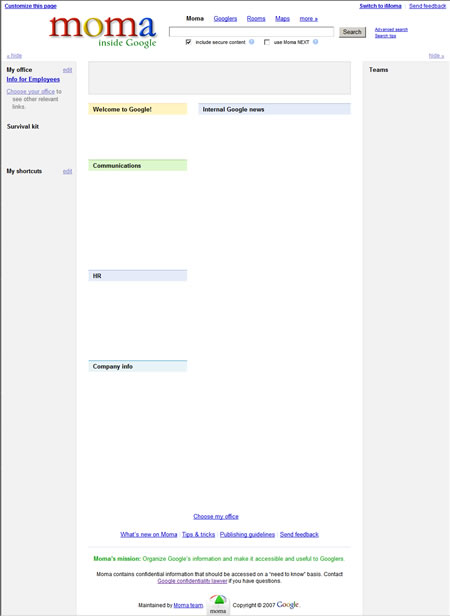
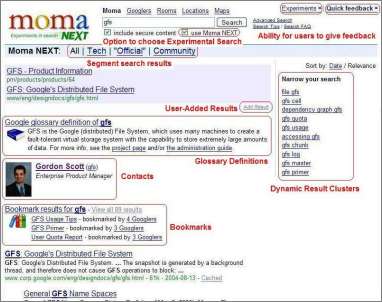
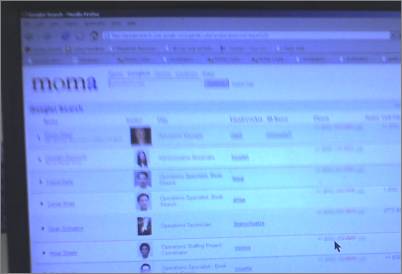
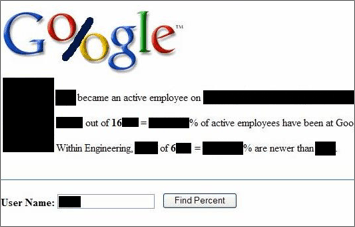
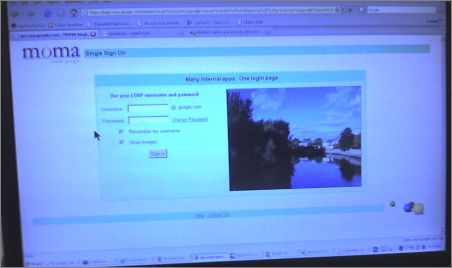

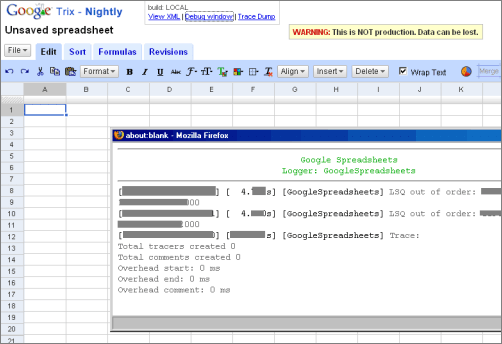
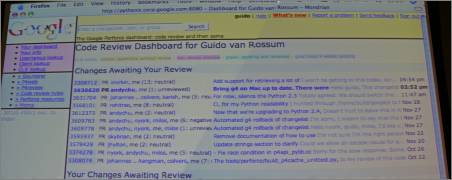






 Microsoft is set to ship the next version of its Visual Studio IDE (Integrated Developer Environment) and .NET Framework. Visual Studio 2008 comes packed with more than 250 new features while .NET adds SOA, Web 2.0 and SaaS.
Microsoft is set to ship the next version of its Visual Studio IDE (Integrated Developer Environment) and .NET Framework. Visual Studio 2008 comes packed with more than 250 new features while .NET adds SOA, Web 2.0 and SaaS. 


 Project Sun Spot was the brainchild of Sun Labs, which developed the basic technology but soon realized it had more possibilities than its team could research. So Sun Labs has made the technology available to anyone willing to purchase a kit for $499.
Project Sun Spot was the brainchild of Sun Labs, which developed the basic technology but soon realized it had more possibilities than its team could research. So Sun Labs has made the technology available to anyone willing to purchase a kit for $499. Your chances of having the first one on the block: High, as this movie server has been available only since September.
Your chances of having the first one on the block: High, as this movie server has been available only since September. The reader is about the size and weight of a paperback book, with search capabilities, adjustable text size, and a nonbacklit screen, so it can be read in daylight. We didn't get our hands on a Kindle in time for this piece, but its resolution is similar to that of e-book readers that have gotten good marks for readability. It has a few bells and whistles such as free (that is, no data charges) access to Wikipedia, a built-in copy of the "New Oxford American Dictionary," and some annotation capabilities, including bookmarking and notes. Each Kindle has a customizable e-mail address through which you can receive HTML, ASCII, and Microsoft Word documents and pictures in a variety of formats for 10 cents each. With its USB port, the Kindle lets you transfer Audible.com audiobooks from your PC; it should be noted, however, that the audiobooks are too large to send over the EvDO network.
The reader is about the size and weight of a paperback book, with search capabilities, adjustable text size, and a nonbacklit screen, so it can be read in daylight. We didn't get our hands on a Kindle in time for this piece, but its resolution is similar to that of e-book readers that have gotten good marks for readability. It has a few bells and whistles such as free (that is, no data charges) access to Wikipedia, a built-in copy of the "New Oxford American Dictionary," and some annotation capabilities, including bookmarking and notes. Each Kindle has a customizable e-mail address through which you can receive HTML, ASCII, and Microsoft Word documents and pictures in a variety of formats for 10 cents each. With its USB port, the Kindle lets you transfer Audible.com audiobooks from your PC; it should be noted, however, that the audiobooks are too large to send over the EvDO network. Fujitsu has had its PalmSecure technology available for a while, but only in a version that required an authentication server. That tended to limit its uses to enterprises such as hospitals, where users might work on multiple PCs during the day. What's changed is the availability of the PC Login Kit, which has translated that authentication server into software that can run on your PC.
Fujitsu has had its PalmSecure technology available for a while, but only in a version that required an authentication server. That tended to limit its uses to enterprises such as hospitals, where users might work on multiple PCs during the day. What's changed is the availability of the PC Login Kit, which has translated that authentication server into software that can run on your PC. As with previous ATI Wonder models, the 650 Combo comes with TiVo-like ability to pause TV while you're watching it, as well as DVD-burning capabilities.
As with previous ATI Wonder models, the 650 Combo comes with TiVo-like ability to pause TV while you're watching it, as well as DVD-burning capabilities. If the service replaces just one fixed-line phone at home, the service cost is usually paid for by those savings. Even if you keep a landline number as a general line, you could save enough cellular minutes at home to at least make a dent in HotSpot @Home's cost. And you can have multiple phones work over the HotSpot @Home router, perhaps significantly decreasing the cellular minutes you need to buy.
If the service replaces just one fixed-line phone at home, the service cost is usually paid for by those savings. Even if you keep a landline number as a general line, you could save enough cellular minutes at home to at least make a dent in HotSpot @Home's cost. And you can have multiple phones work over the HotSpot @Home router, perhaps significantly decreasing the cellular minutes you need to buy. You can use the Drobo with multiple PCs, backing each up on it. The Drobo personal storage array is also compatible with Mac OS 10.5 Leopard's Time Machine, letting you back up your data and allowing access to the various changes to individual files that Time Machine provides.
You can use the Drobo with multiple PCs, backing each up on it. The Drobo personal storage array is also compatible with Mac OS 10.5 Leopard's Time Machine, letting you back up your data and allowing access to the various changes to individual files that Time Machine provides.

